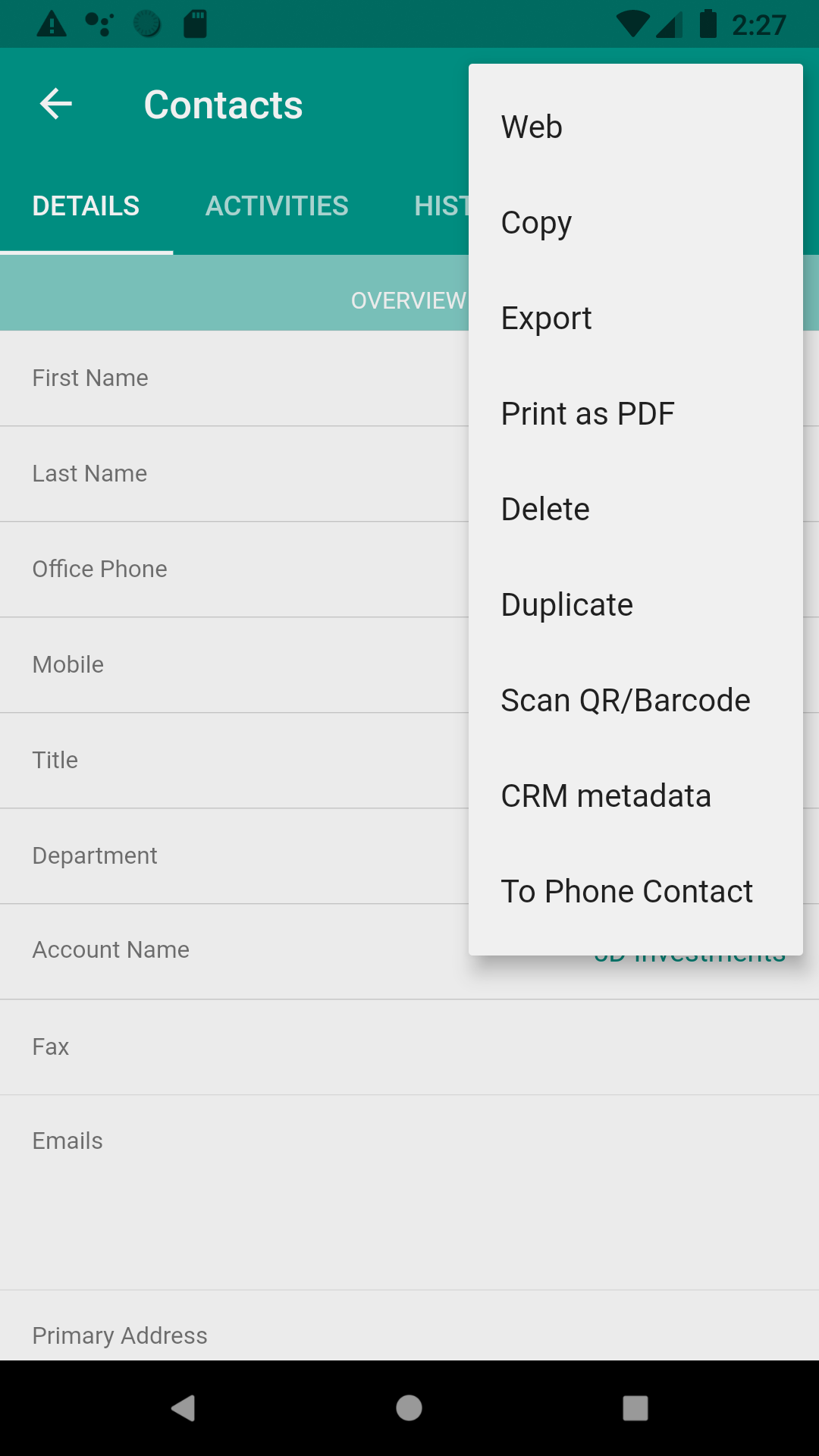Tools
Tools menu is available from drawer side menu, from Home Page. All tools feature require premium subscription or purchase.
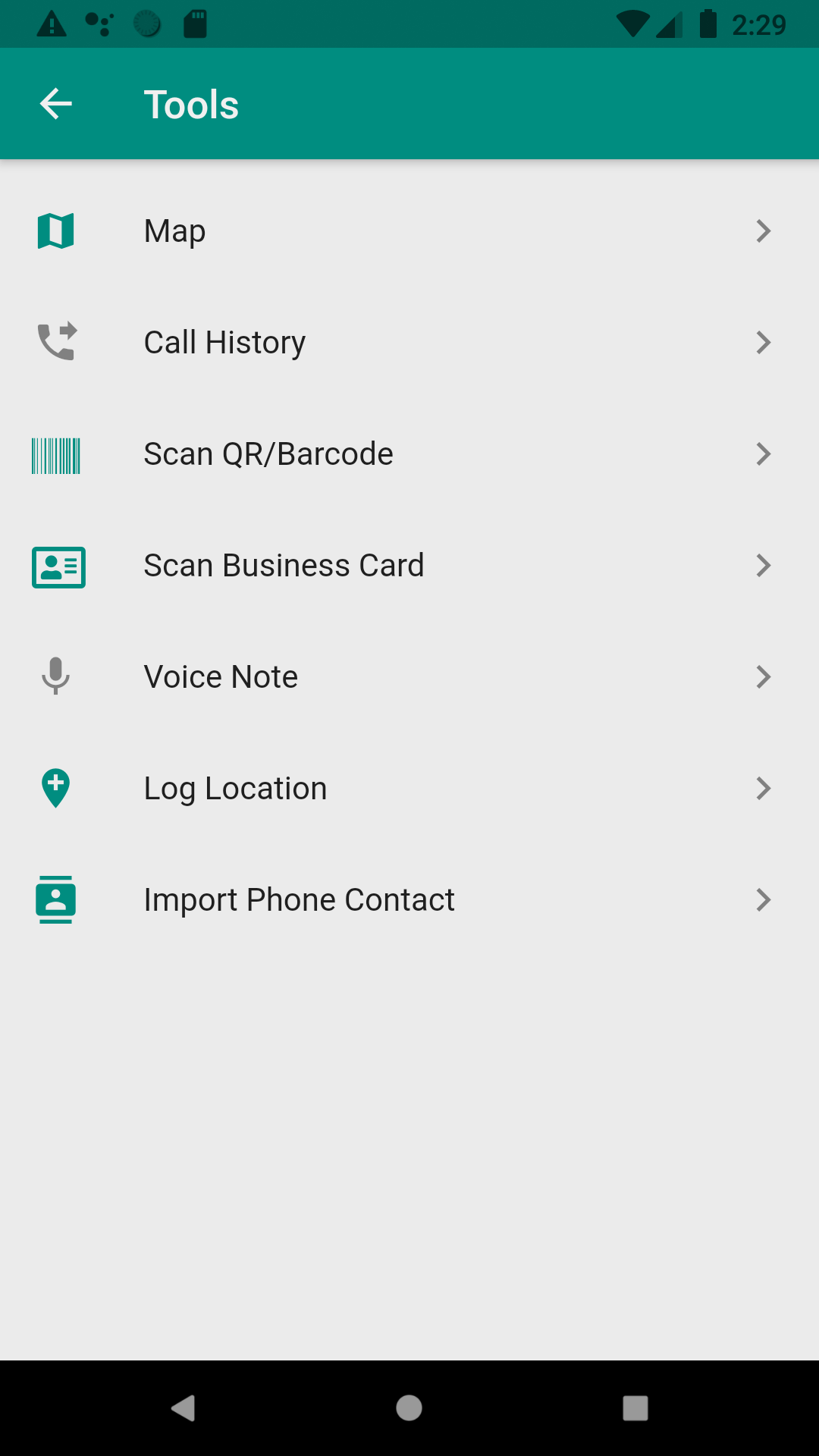
Map
This is a generic map page and useful if you search records irrespective of any module.
Call History
This feature is only available on Android due to limitation in iOS. In Android phone, you can view your recent phone call history (both incoming and outgoing calls). To log the call to CRM, tap the cloud upload, , button.
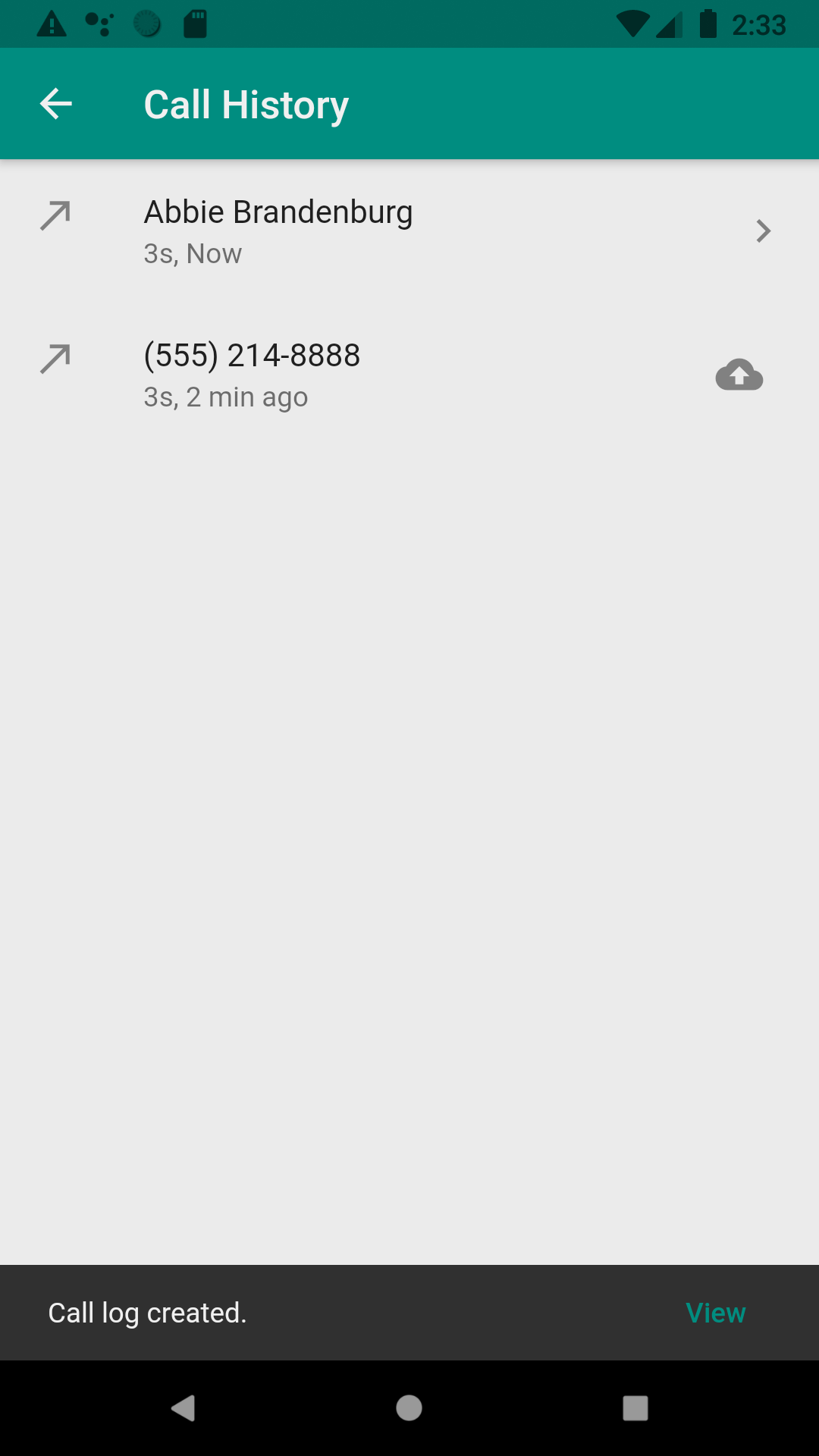
Scan QR/Barcode
Scan QR code or barcode using phone camera and update to appropriate field of any module record. For using QR/Barcode in inline edit, see detail here.
Scan Business Card
Scan business card with your phone camera, the app will extract name, phone number, web link and address and present you to create a new Leads or Contacts record.
Voice Note
Record your voice with you phone and save as voice note attachment.
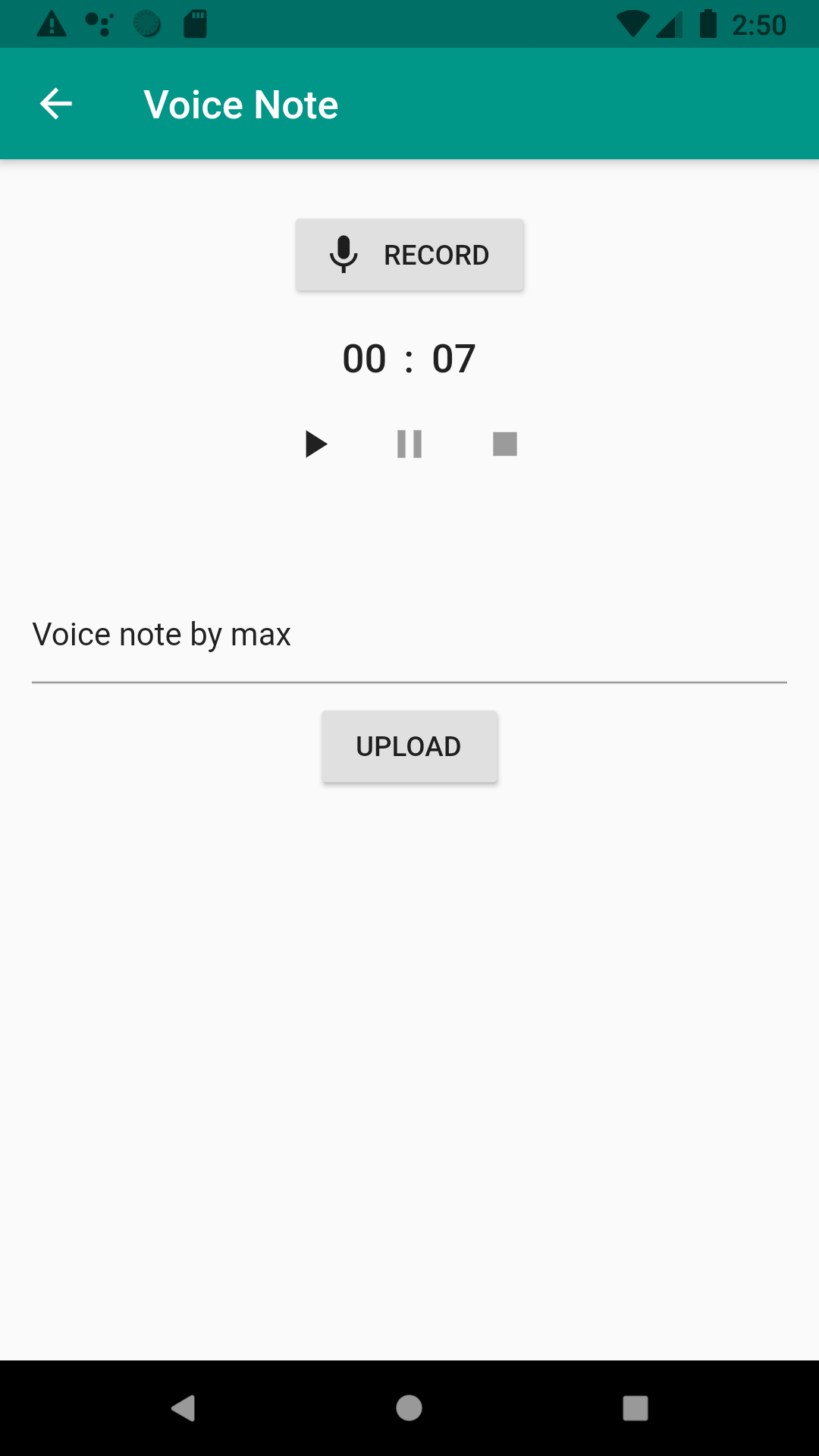
Contact Sync
You can import from your Phone Contact to CRM or vice versa.
From Phone to CRM
To import contact from your phone, select Import Phone Contact in the Tools page. On the Import Phone Contact page, tap SELECT button, which bring up dialog box with list of contact from your phone.
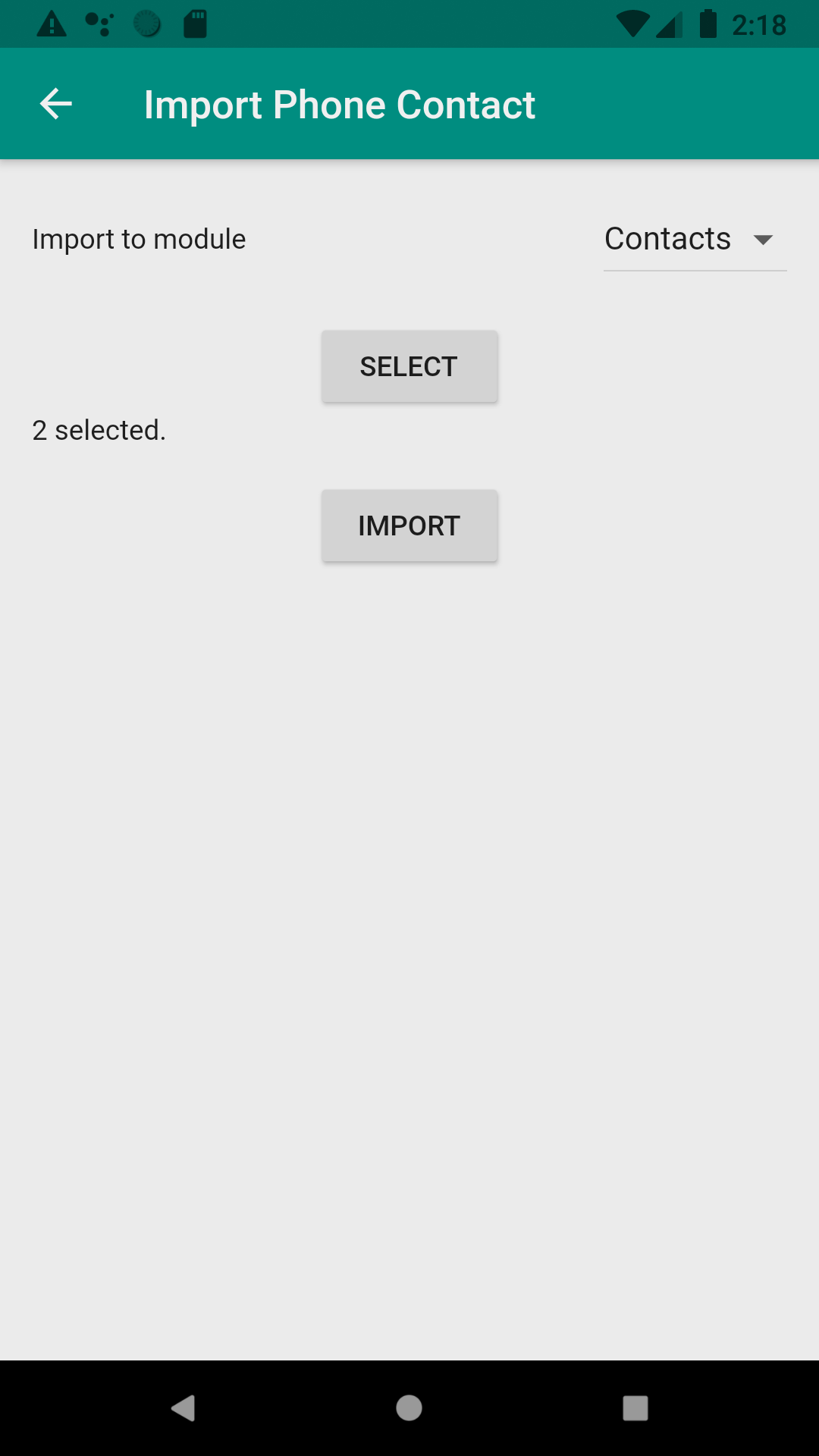
Select the contacts you want to import to CRM and then top Import. Change Import to module field to change Contact, Lead or Account module in CRM to be imported.
From CRM to Phone
To import from CRM record to phone contact, tap To Phone Contact menu item from the overflow menu in the record detail view page as shown below.