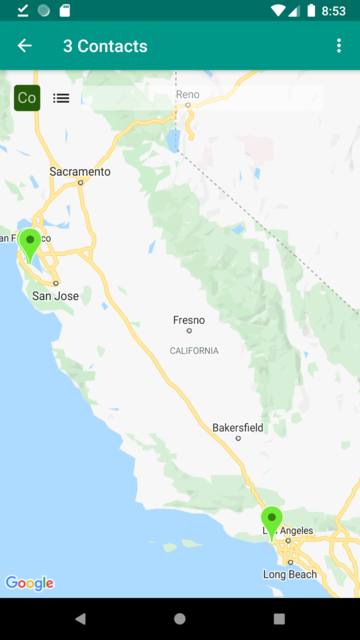Map
Map screen is appear in Home Page by tapping search icon in the bottom navigation bar. Pan or zoom in/out to the place where you want to see. Any record from module which has reverse geocoding fields such as, Contact, Lead, Opportunities are appear in the map. Record on the location are show as colored circle on the map. Tap on the circle to view the record detail in the bottom sheet.
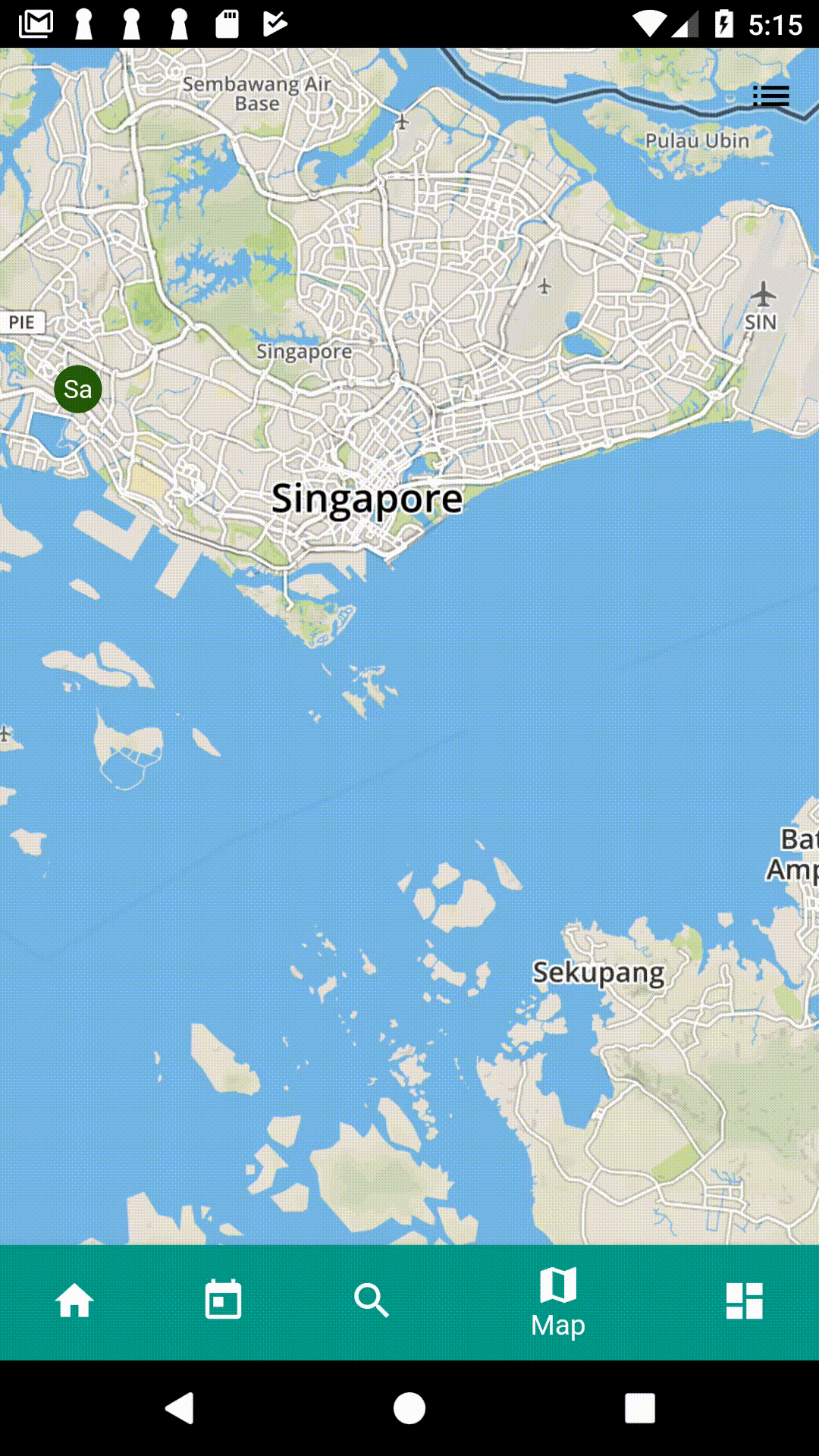
Tap on list button on the top right to view listing of records in or near to the map view.
To use full capability of this feature, you CRM server should configure configure reverse geocoding with Google API key. In SuiteCRM, the reverse geocoding plugin is already builtin.
Finding nearest record
You can find nearest records, go to the place you want to find in the map. The nearest records will appear in the map. If not appear tap list icon, , to find nearest record the current area.