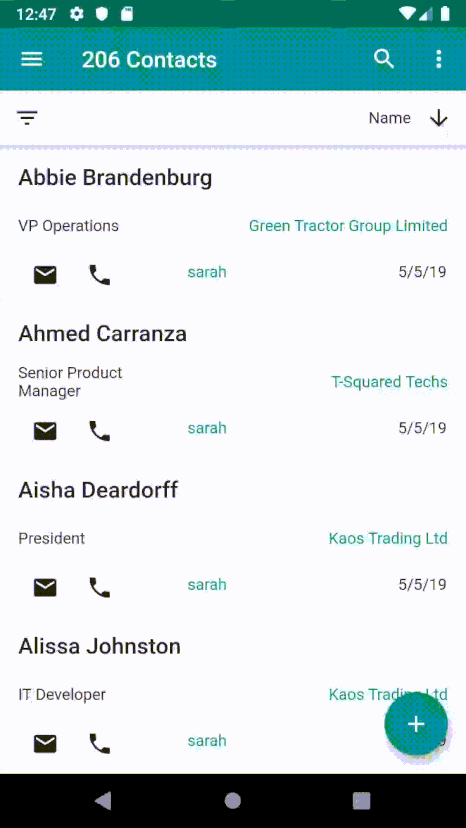Search
Global search
Search screen is appear in Home Page by tapping search icon in the bottom navigation bar. Yathit’s search function is designed to be both simple and powerful. You can easily query any part of your CRM and surface highly-relevant information.
Enter your search term to begin. Yathit queries your whole CRM database and displays all relevant results via global search and show records form all modules which participate in global search. Click through to any relevant record for fast and easy access.
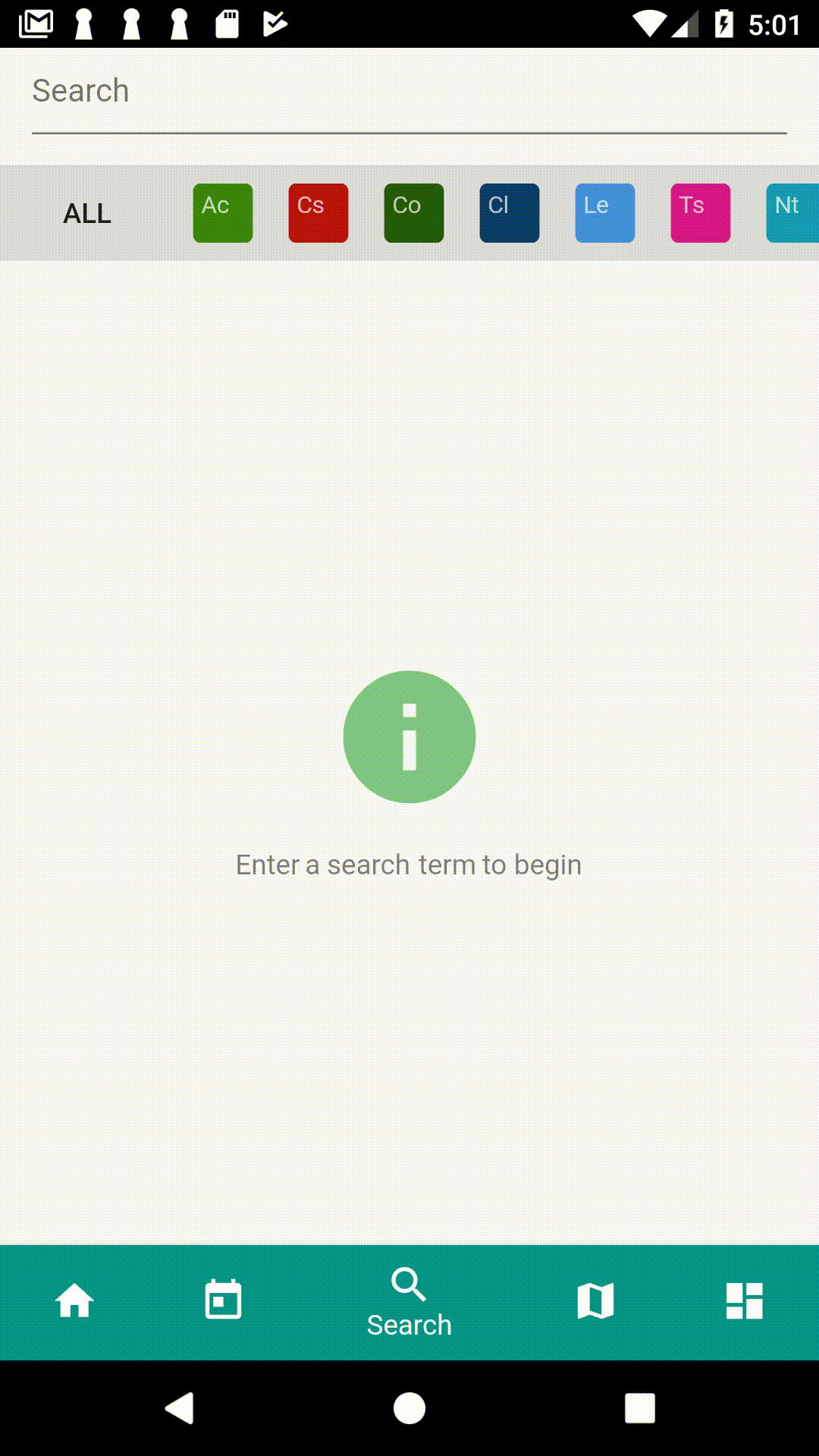
Use color-coded buttons to filter by account, customer, company, lead, opportunity, task, and more.
Search result are cached and available offline view.
Search inside module page
The search icon also appear in module page to search specifically for that module.