Setup
❶ Go to the extension sidebar Setting panel, , and then Sugar Setting panel. Click on the setup link, to bring up Sugar login form:
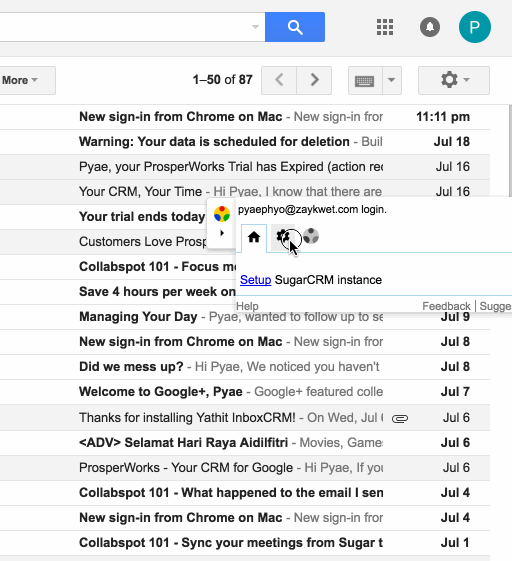
❷ Type tab to go next. Click Allow to accept the requested permissions, if you have not grant it before.
❸ If you are using Single-Sign-On (SSO) (also called LDAP login), select Authentication selection to SSO.
❹ Use SugarCRM website URL, username and password to grant the host the required access to your SugarCRM domain. Your SugarCRM account credentials are saved in the browser and be used by SugarCRM server only.
The extension will download your SugarCRM meta data and it will take a while to complete loading initial data.
Yathit support SugarCRM versions from 4.5 to the latest version. All editions of SugarCRM, including community edition, are supported. Sugar variance such as SuiteCRM, 1CRM, vTiger, etc are also supported.