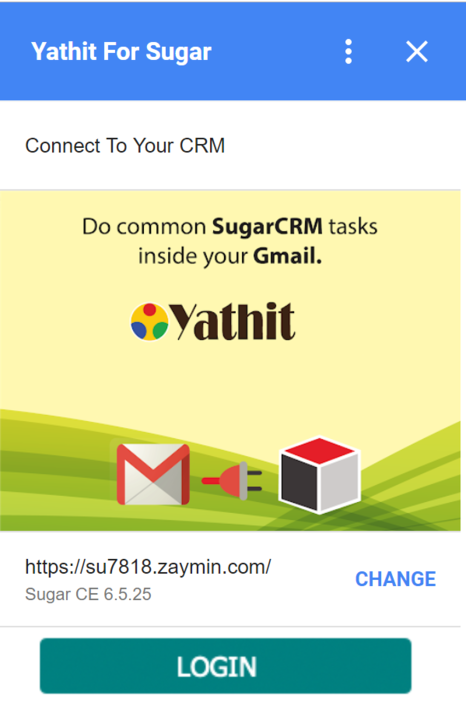Setup
Install Yathit Gmail Addon for Sugar® CRM / SuiteCRM from G Suite Marketplace. Gmail Addon supports browser and mobile app.
SugarCRM 6.0 or SuiteCRM 7.0 and above are supported. The app works with all editions of SugarCRM.
Server-side Sugar module installation is not required.
After installing the addon, you will see “Yathit For Sugar” Gmail Addon icon on the sidebar of your Gmail. Click on the icon, to bring Yathit addon while in one of your gmail message page.
Follow on screen setup on the “Yathit For Sugar” sidebar. Click “SETUP” and provide your CRM portal URL.
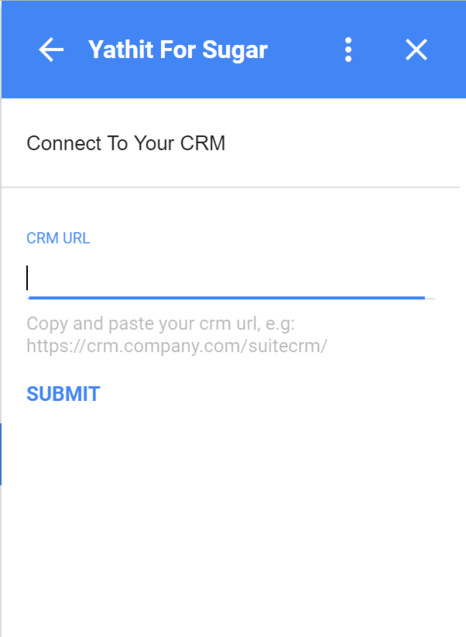
This will bring up login page. After login with your CRM username and password, you will see “Login success!” breifly.